Knowledge of SQL data analysis and BigQuery as discussed in BigQuery for Data Analysis.
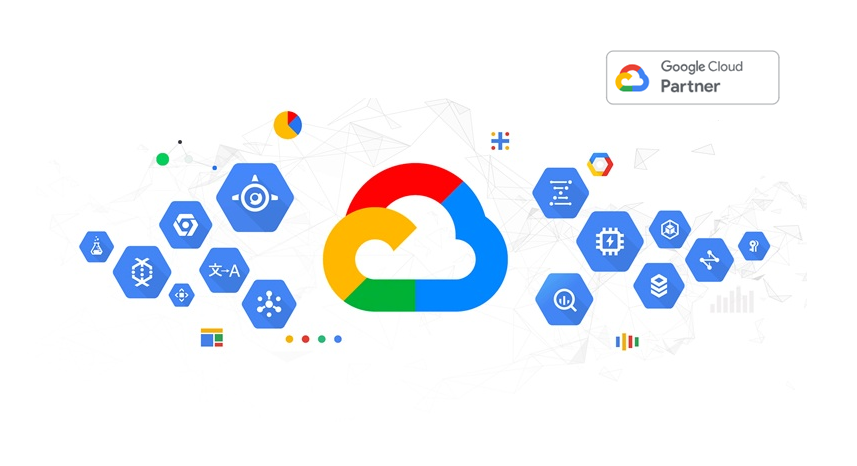
Knowledge of SQL data analysis and BigQuery as discussed in BigQuery for Data Analysis.
Live Virtual Course
Module 1 - Dataform Core Components
Topics:
SQL workflow
Repositories and workspaces
Default files and folders
Compiled graphs
Objectives:
Understand the components of Dataflow core.
Module 2 - Table Definitions and Dependencies
Topics:
Declare a data source.
Create a table.
Create an incremental table.
Set partitioning and clustering options.
Create an empty table.
Create an external BigLake table.
Create views and materialized views.
Define dependencies.
Objectives:
Create tables and views in BigQuery using Dataform
Module 3 - Document BigQuery Tables and Views
Topics:
Use column descriptions.
Use globally defined JavaScript constants.
Add labels.
Objectives:
Document BigQuery tables and views.
Activities:
Lab: Build SQL Workflows with Dependencies in Dataform
Module 4 - BigQuery Security Settings
Topics:
IAM dataset and table/view access
Column-level security
Row-level security
Objectives:
Understand BigQuery security settings using Dataform
Module 5 - Assertions
Topics:
Use built-in assertions.
Create manual assertions.
Objectives:
Use assertions to validate data in Dataform workflows.
Activities:
Lab: Work with Assertions and BigQuery Security Settings in Dataform.
Module 6 - SQL Workflow Executions
Topics:
Dataform code lifecycle.
What happens during compilation.
Customize and schedule compilation results.
Execute workflows (UI, Cloud Scheduler, Cloud Composer).
Logging and monitoring.
Objectives:
Execute Dataform SQL workflows in an automated fashion.
Activities:
Lab: Automate and Monitor SQL Workflow Executions in Dataform
Module 7 - Advanced Use Cases
Topics:
Create a BigLake table after file upload using Cloud Run functions.
Build a Machine Learning pipeline with BigQuery ML.
Work with Slowly Changing Dimensions Type 2.
Objectives:
Explore additional use cases for Dataform.
Activities:
Lab: Create a BigLake Table with Dataform Using Cloud Run Functions.